Create a project
After generating a token, we can create a project. There are 2 ways to create a project. You can do it by going to your iGrafx Mining platform. You can then create a project from your Workgroup.
Keep the Project ID you have in the webpage of the project once you open it.
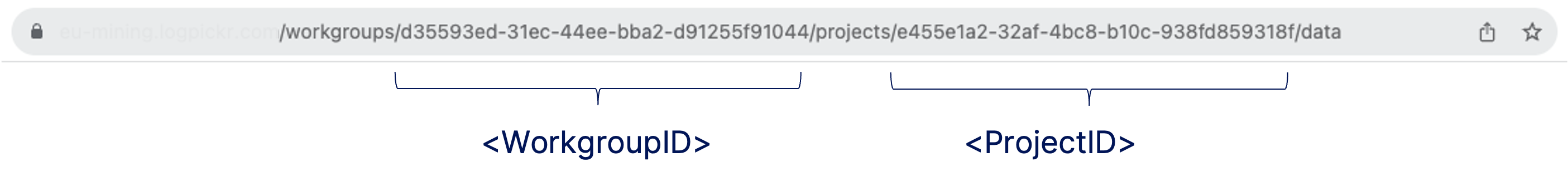
We can also create a project using a curl command. To do so, we use the following command.
curl -X POST "<Your API URL>/pub/project?name=<Your project name>&workgroupId=<Your Workgroup ID>" -H "accept: application/json" -H "Authorization: Bearer <Your generated Token>" -d ""
Don’t forget to put in your API url, project name and workgroup ID in the curl command.
If the command works, the is the response you will receive:
{"message":"8cfba022-e6a3-4161-be6a-461f2f722646"}
It represents the ID of the created project. Copy the project ID to a notepad as you will need it for following requests.