Platform user management
This page lists all users of the Logpickr platform and allows you to send registration tickets and modify the various information related to a user.
The table below summarizes the information of each user registered mentioning for each their name / first name, the language used, the email, their creation and expiry dates and if they are administrators of the platform or not.
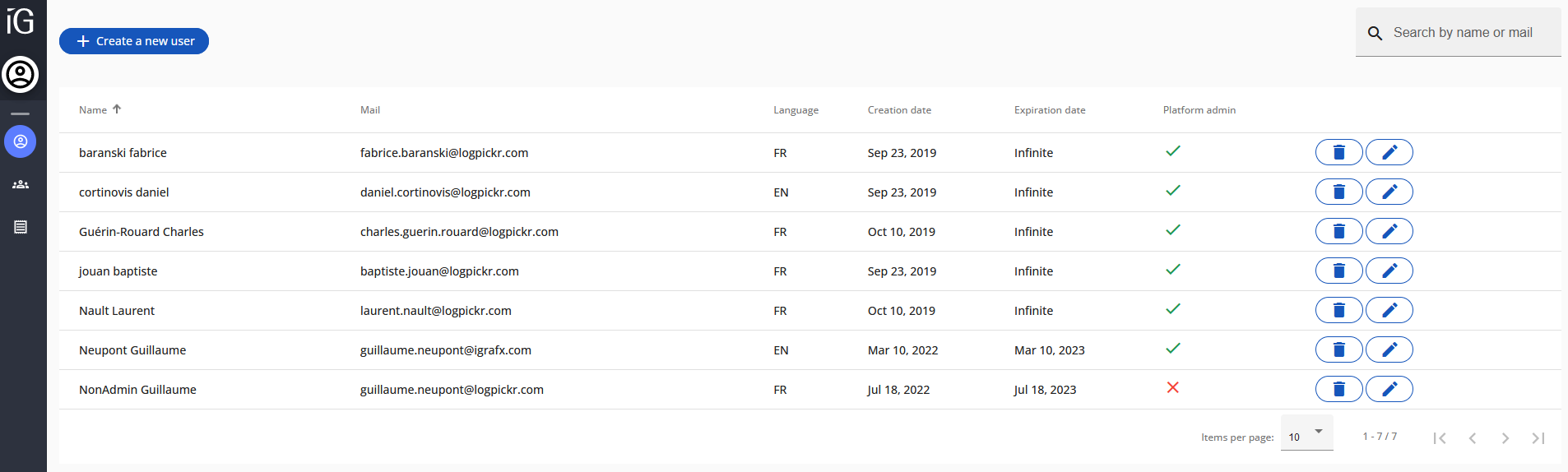
Add a new user
To add a new user, click on the button shown below to open the registration ticket submission popin.
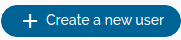
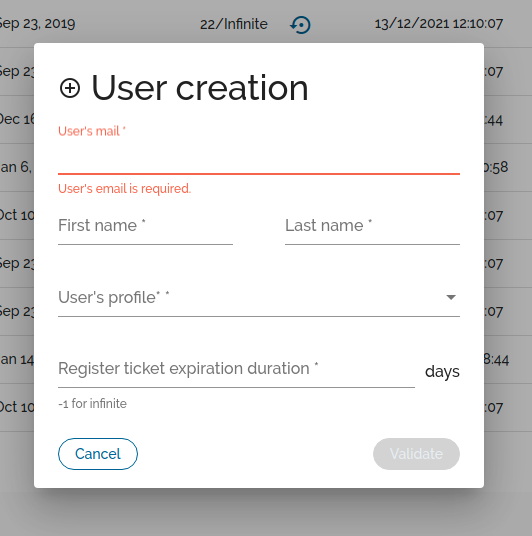
Fill in the form and click on "Validate" to send a user creation ticket. The new user will not be displayed in the table until he has validated his account.
Update a user
To modify a user, click on the edit button located on the line of the user you want to modify.

The button opens a popin with the information that can be modified. Clicking on a switch in front of one of the text fields enables or disables its entry (a disabled text field represents an undefined value, which is equivalent to an infinite limit).
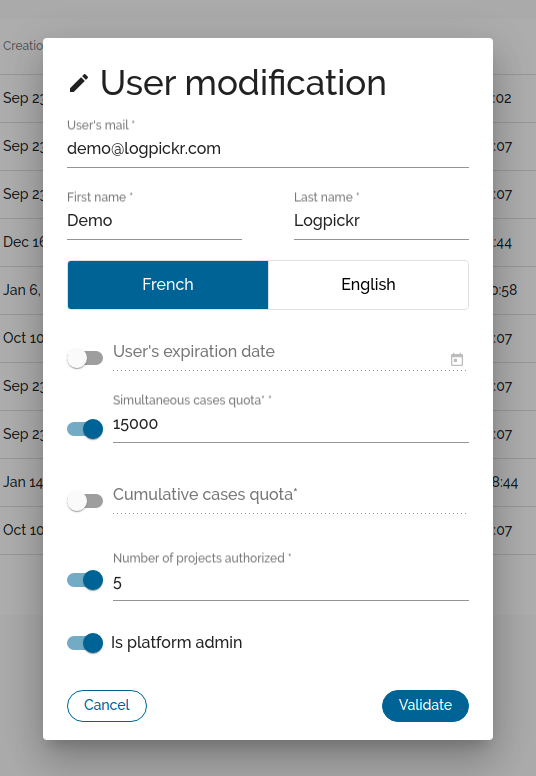
Click "Validate" to close the popin and save the changes made to the user.
Reset cumulative cases
It is also possible to reset the current number of cases accumulated by the user by clicking on the button located in the column "Cumulative cases quota".
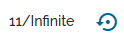
Delete a user
To delete a user, click on the delete button located on the line of the user you want to delete.
