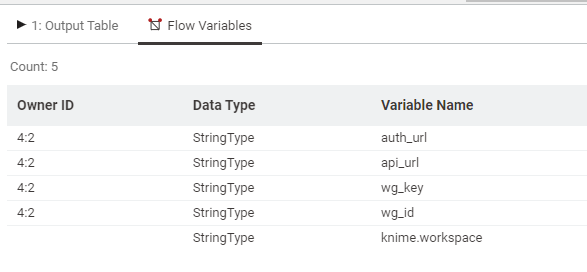Using the iGrafx KNIME Mining Extension
There are several nodes in the iGrafx extension.
You will find: - An iGrafx Mining API Connection Node - An iGrafx Mining Project Creation Node - An iGrafx Mining Column Mapping Status Node - An iGrafx Mining File Upload Node
When executing a node, you will notice 3 circles underneath the nodes. If the circle is green, it means that the node has successfully been executed. Contrariwise, if it is red, it has failed. If it is yellow, it means it is configured.
Each node has flow variables which are produced when it is executed. To see them, go to the flow variable tab